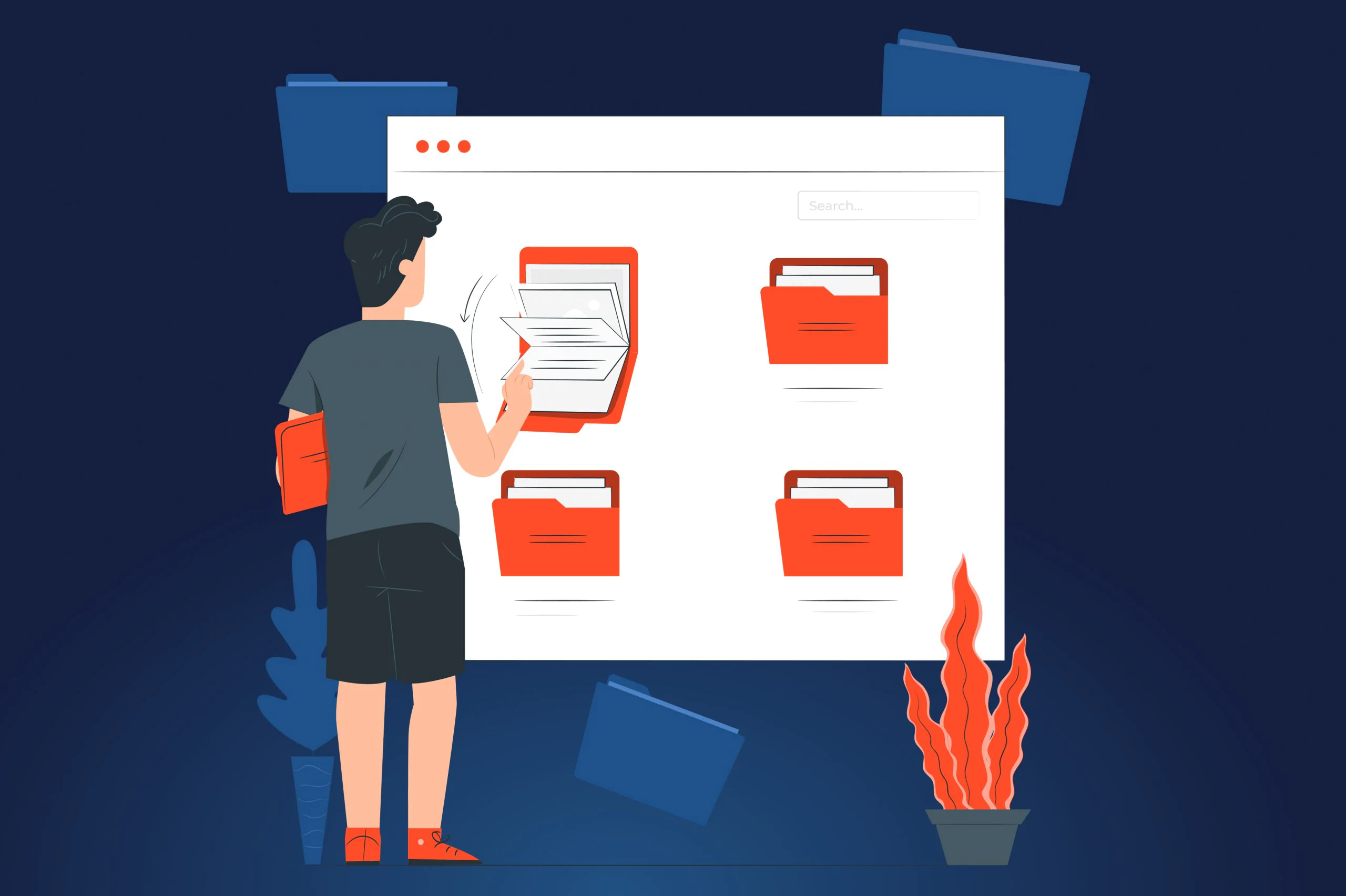Have you ever eaten an extra piece of food just because it was so delicious that you couldn’t resist? A similar hunger is often observed amongst Software-as-a-Service application (SaaS) businesses that develop mobile apps for their SaaS platforms just because it’s a cool thing.
Mobile SaaS applications are indeed on a tear and will be for a long time. But if you don’t know why you actually need a SaaS mobile app, convincing market data doesn’t mean a green light for you to start the development. Launching a SaaS mobile app development project just to follow a large-scale trend means big troubles for your business, because you’ll be loaded with indigestible expenses that won’t bring any positive results.
Having doubts about whether to start SaaS app development or not is a wise course of action, but you still have to make a final decision. Yuval Noah Harari in his “Sapiens: A Brief History of Humankind” wrote: “Humans think in stories, and we try to make sense of the world by telling stories”. That is why the JatApp team would like to share with you three stories about SaaS mobile app development to help you make an informed decision.
Different types, different purposes
SaaS mobile apps pursue different purposes, which means that there are different types of apps. In general, you need to choose between a complementary, standalone, and feature-restricted mobile SaaS app. Please enjoy three stories about SaaS product development that describe these different types of SaaS mobile apps.
Complementary
We wouldn’t say that complementary mobile apps are the most common, but you’ve certainly come across some of them. The purpose of a complementary SaaS mobile application is to (wait for it) complement the app’s web version and provide unique user experiences possible with a mobile device only. In other words, a mobile app includes features that are unavailable with a web version of your SaaS app.
Augmented and virtual reality (AR/VR) as well as built-in cameras are the most common technical capabilities of smartphones that SaaS people intend to exploit with complementary mobile apps. Still, the reasons for building a complementary SaaS mobile application do differ much.
For example, our client from Denmark had an employee engagement platform with a complementary mobile app.
Bothering yourself with the development of additional features for mobile applications seems like a cake that’s not worth a candle, but when it comes to the opportunity to create a unique user experience, you should be the most open-minded person in the world.
Survey in the employee engagement app
Actually, the reason for adding extra functionality to the mobile app stems from the entire concept of the product. Our partner from Denmark provides businesses with an employee engagement platform, where workers can report about their mood at the workplace. The app includes gamification features as well as video reporting, which is why the client naturally decided that smartphones should be the primary devices employees use.
Video reporting feature in the employee engagement app
On top of that, the client realized that employee engagement matters not only to white-collar companies with shiny offices and the smell of cheap coffee. Factories, construction sites, retail shops, and others also care for the engagement of their workers, but laptops and personal computers aren’t available to make every worker report about their mood.
On the other hand, employees carry smartphones everywhere, so they can engage in surveys and other interactions with their organizations regardless of job type or workplace conditions. As a result, a seamless access to employee responses makes one of the product’s features possible: real-time analytics of employees’ moods.
Additionally, the web version of the product is designed mainly for human resource managers, who arrange surveys and gather analytics about the workers’ moods. In such a way, a web version of this SaaS would be useless without a complementary mobile application.
Web version of the employee engagement app
Standalone
This type of a SaaS mobile application simply doesn’t differ from a web version of your SaaS app and has all the features without any limitations. The only difference is that things like capacity load, screen orientation, and such, are optimized for mobile use.
The reason behind developing a standalone SaaS mobile app is quite plain: put all benefits of the SaaS product in a consumer’s pocket. That was the advice JatApp’s business analysts gave to our client from the United Kingdom who had an idea of a bill-splitting app called Splitzy.
And again, the user experience was the centerpiece of creating a standalone mobile app. Beyond a doubt, splitting a bill after a dinner with friends via smartphone is a convenient solution that helps to solve a small problem without too much hassle.
However, it doesn’t necessarily mean that a user is uninterested in seeing the details about their spendings, debts, and people who owe them money. Doing this from a web browser is quite convenient, while the technical capacity of the app brings the same features on mobile devices without any threat to the user experience. If your mobile app can cope with all tasks a web version has and keep the user experience uncompromised, it makes perfect sense to build your SaaS mobile application as a standalone solution.
Feature-restricted
A feature-restricted mobile app is a simplified version of your web application. Usually, feature-restricted apps include the most basic functionality that users may need at any time. It wouldn’t be an exaggeration to say that the more is less principle can best describe this type of SaaS mobile apps.
The more is less is a rule that people seem to learn at first writing classes. In case you’re building a SaaS mobile application, your writing teacher doesn’t look like a big authority to you. Our client ActivPayroll, a global payment provider, found themselves in such a situation, as they don’t want to deprive their users of a single feature in the mobile version of the product.
We need to note that the company provides a wide range of payment services throughout their SaaS platform. The whole SaaS ecosystem is apparently complex, and that’s why it is difficult to navigate through, which makes people frustrated. But note, we’re talking about people’s salaries and rewards. Employees may want to see them at any convenient moment, as if it’s their prize for first place in the high school’s singing contest.
However, getting rid of various useful features seemed like misrepresenting the company’s brand that stands for technology-driven payment services. Nevertheless, the JatApp business analysts came up with quite harsh yet effective decision: users care for their income reports, salary notifications, taxes paid, and payslips, while the rest of functionality is just bells and whistles that only distract and make them feel nervous.
Only the basic features!
For now, we don’t think our client regrets this decision, as they’ve recently reported revenue growth by over 27% for the last year. Moreover, focusing on the most basic features saved the company a pretty large amount of money.
The less functionality a user has, the more money you get — sounds like a statement for a feature-restricted SaaS mobile development. But don’t be too obsessed with this principle, a nifty user authorization feature won’t earn you a single cent.
User experience is your holy cow
Taking into account the three stories we’ve just covered, we can confidently say that user experience is your compass that can help you determine what type of a SaaS mobile application you need for your product. Apart from that, we want to share with you several tips that apply to any type of a SaaS mobile app you’re going to develop:
- Focus on core offering. Don’t try to staff your mobile application with as many features as possible. First of all, you’ll only confuse your consumers, while embedding everything in the small mobile app will be a costly process.
- Adding value. Before starting SaaS app development, think about the value you’re going to provide to your customers with the mobile app version of your SaaS product. Will your customers really use the app, or is the web version just enough?
- Detailed analysis of user story. We highly recommend you conduct a deep analysis of your user story. You have to determine when and where a consumer will use your SaaS mobile app, what the environments and circumstances are. For instance, your customers may use the app on their way home, which means you need to take this factor into consideration before working on user interface/user experience (UI/UX) design.
- Feature development from mobile-centric point of view. You need to think about your SaaS mobile app as a solution you’re developing from scratch. This mindset will help you avoid copying the web version too much, and you’ll perceive design and development from a purely mobile-centric point of view.
- Use of APIs. Overloading your database with data doesn’t play in favor of an effective SaaS mobile app, but any modern business is hungry for data. For that reason, the use of multiple application programming interfaces (APIs) enables you to connect your app to other applications, services, and companies, thereby supplying your app with all necessary data.
- Prioritization of native app development. If you have enough resources, we suggest you develop native mobile apps for Android and iOS separately. A native mobile app development means better security, as well as convenient and sophisticated support of your app throughout its entire lifecycle.
Make your own story
Your inspirational story about SaaS mobile app development can be the next one, as JatApp will be glad to provide you with mobile app development service. We’ve successfully completed more than 100 mobile projects with 99% customer satisfaction rate, so you can expect a mobile product of high quality that will be popular with your target audience.
Overcome your mobile app development challenges with JatApp by contacting us. We will reach out to you as soon as possible.