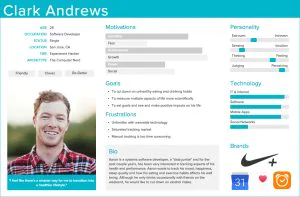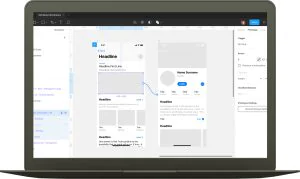Let’s imagine that an experienced developer joins a new company. The developer feels enthusiastic about a new job and is hungry for interesting software projects. But this excitement quickly gets a reality check, once the developer looks at unclear and confusing technical documentation. As a result, the company sees a significant drop in productivity for about a year, as the newly employed engineer tries to navigate through messy docs and the rest of the team are preoccupied with assisting him.
Sounds scary, doesn’t it? This story, which is based on true events, was told to highlight how important it is to have well-crafted tech documentation in place and what consequences you might get by not taking your documentation seriously. In this article, the JatApp team is going to cover key types of documentation in software development, explain their purposes, and share some useful tips on building tech documents.
But before we get straight to the point, let’s define what technical documentation is.
What is technical documentation?
Technical documentation in software engineering refers to the documents that outline how to design, build, use, and maintain an application. If written well, tech documents help various stakeholders develop, test, deploy, and support a software solution.
With solid technical documentation, the development team quickly gets a grasp on the product’s functionality and architecture. Having well-written docs in place improves communication between team members, ensuring they’re all on the same page and heading in the right direction.
What’s the purpose of each tech document?
Different types of tech docs serve specific purposes, each having an important role in development and maintenance of applications. Technical documentation falls into two major categories: product documentation and process documentation.
Types of tech documentation in Agile software development
Let’s discuss the key types of documents and their roles:
Product documentation
Product documentation offers instructions on how to complete various tasks in the application. Product documentation can be roughly divided into two types: system documentation and user documentation.
System documentation
System documentation gives a general overview of software and helps team members understand the product’s technology. Let’s have a look at common types and discuss the purpose of each document.
Product requirement documentation
A product requirement document explains software system functionality. The document should be concise and down to the point, and include the software’s purpose, its functionality, behavior, and maintenance.
If necessary, you may want to include different links to user interviews or prior discussions to offer more context to a stakeholder. It’s not uncommon to use diagrams and graphics in this type of documentation, as they make it easier for a reader to digest dry facts.
User experience design documentation
User experience (UX) design documentation is by far the most extensive part, as it starts with the requirement stage and ends with post-release. Being a UX designer is not only about immersing yourself into the creative process, searching for artistic inspiration, and generating innovative ideas. What is left behind the scenes is tons of docs that they need to write during research, prototyping, and design stages.
During the research phase, the designer team works on user personas, user scenario, scenario map, UX style guide, and user story map.
- User personas refer to the document that describes fictional characters that represent the target audience. User persona allows software development teams to picture users as a person with their traits, qualities, and behaviors, rather than droves of people. This, in turn, helps design a software solution that meets unique user needs and addresses their pain points.
User persona
- A user scenario is a technical document that describes what actions a user should take to complete a certain task. Understanding how users will interact with an app allows the team to make a design that meets the users’ needs and goals.
- Scenario maps are made of user scenarios and aim to showcase all possible events that a user might encounter.
- A UX style guide demonstrates design guidelines and standards for a software’s user interface. It enables designers to make product design consistent and cohesive, which, in turn, helps users navigate the application effortlessly.
- A user story map is a sort of table that shows feature releases, allowing Agile teams to plan each sprint more effectively.
A user story map
At the prototyping and design stage, designers also have a lot of work and are expected to deliver the following docs: conceptual design, wireframes, mockups, prototype, user testing plan, and design specification.
- Conceptual design focuses on the general vision of the project, including overview of the key goals, major design elements, and the target audience.
- Wireframes refer to visual presentation of the software’s user interface (UI). They demonstrate stakeholders the placement of buttons and outline specific visual elements.
Product wireframes
- Mockups are more detailed blueprints of the software design. Mockups show team members the selected typography, colors, and other important UI elements.
- A prototype is a clickable model of the product used to test the UX. Though it’s a fully working solution, it doesn’t generally include all design elements and features.
An example of prototyping in Figma
- A user testing plan offers a plan for testing the prototype with the help of the real clients. The document contains information about the target audience, tasks that they will complete in the app, and metrics to measure success of the product.
Software architecture design document
Software architecture design documentation allows engineers to build a scalable application that will be easy to maintain. Let’s delve into the key documents you’ll need to master during this stage.
- Project overview is the document that describes the key goals, problems the solution will solve, and the results the team expects to attain.
- Architecture and design principles are the best practices engineers should follow to design a scalable, efficient, and secure solution. This document enables software developers to make informed decisions on how to structure app components.
- User story description is a concise overview of features that app users need or expect to see in your product. It allows developers and product owners to capture the software requirements in a clear and comprehensive way.
User story description template
- Diagrammatic presentation of the solution allows the team to better communicate the app architecture with the help of graphic materials.
- Milestones present the project timeline with deadlines for deliverables. This is a brief document that helps to arrange the team members’ work and offer the metrics to assess how they are progressing.
Agile product roadmap
In Agile software development lifecycle (SDLC), product roadmaps are created to document the project vision, strategy, and major goals. Roadmaps help to make sure that stakeholders stay on track with their goals during the development phase.
Effective roadmaps show both short- and long-term goals and tasks the team needs to accomplish in order to achieve them. Product roadmaps include concrete timelines, the list of features and their priorities. More importantly, Agile roadmaps are regularly updated to respond to the changing market landscape, business goals, and clients’ needs.
An example of a product roadmap
Source code document
A source code document is a description of programming code used to build a software product. It usually includes annotations and comments that underline the function, structure, and purpose of the code.
Using comments to document a source code
Software engineers are responsible for creating this doc, as they’re the ones who write and modify the code, after all. This document acts as a guideline for future engineers that will work with the programming code, making sure that the scenario described in the beginning of this article isn’t likely to ever happen. Many developers love diagrams and flowcharts, as they allow them to represent the logic and structure of the code in a more plain and digestible format.
- Testing documentation
If you’re no stranger to Agile development, don’t be surprised to come across a wide range of different testing documents, including but not limited to a quality management plan, a test plan, a test strategy, and test case specifications.
- A quality management plan describes the procedures, processes, and standards that will be used to ensure the quality of the product. The given document not only demonstrates the quality goals and metrics, but also presents the roles and responsibilities of all quality management specialists.
- A test plan shows what will be tested at a given point of time. The document includes the list of functionalities to be tested, timeframes, testing methods, and team members’ roles and responsibilities.
- A test strategy refers to the high-level document that depicts the testing approach and objectives. What’s more, the document often includes test scope, environment, and deliverables. The test strategy helps team members evaluate the quality of software regularly and more efficiently.
- A test case specification is a document that outlines a set of actions to examine each product feature separately. As a rule, quality assurance specialists write specifications for each product unit. The document serves as a guide for implementing a particular test case and a material to refer to during the testing process.
A test case specification
API documentation
API (Application Programming Interface) documentation shows the functionality and use of APIs. It’s a guiding light for developers trying to understand how to integrate the API into the app. This type of documentation displays how the API works and provides instructions on how to use it correctly.
This document suggests how to address different issues that may arise when using the API. It also has such sections as examples and best practices that offer code snippets and guidelines for using the API in the most effective way.
API documentation
Maintenance guide
A maintenance guide shows teammates how to troubleshoot and maintain a software solution. Its main purpose is to help system administrators to ensure smooth user experience and fix bugs that may unexpectedly pop up.
The maintenance guide outlines the hardware and software requirements for an app to run seamlessly, instructions on how to install and configure software, and maintenance procedures to be implemented on a regular basis. What is also super important is that the document illustrates how to troubleshoot common issues which may arise, like performance problems, crashes, and so on.
User documentation
User documentation refers to the set of instructions that help users understand how to use the application. By saying users we mean both end-users and system administrators. Let’s discuss what types of technical documents both parties can take advantage of.
End-users
End-users rely on these documents to find out how the solution helps to solve their problems. Here are the major types of user documentation:
- The complete manual offers extensive information on how to install and use the product, including both the hardware and software requirements, functionality descriptions, some recommendations, and similar.
- The quick start guide, by contrast, provides only a brief description of the solution, its main features, and guidelines on how to use it.
Types of user documentation
System administrators
System administrators use the documentation to be able to effectively manage and maintain the system. Let’s take a look at the docs that system administrators benefit from:
- An installation and configuration guide shows network configurations, any dependencies, hardware and software requirements, and similar stuff.
- A troubleshooting guide helps spot and timely resolve the system-related issues, including performance problems, error messages, and so on.
- An administration guide offers exhaustive info on user management, backups and recovery, and system monitoring, helping admins manage and maintain the solution with more ease.
Software development process documentation
Process documentation refers to documentation of the software product development process, including the design, development, testing, and deployment stages. By ensuring consistent process documentation, you’ll be able to achieve your quality goals throughout the development process, boost your team’s efficiency, and improve communication between teammates. As these docs also provide a record of your project development, you can use them to show your compliance with industry best practices and standards.
Below, you can find a list of process documents you’ll need throughout your entire project.
- Schedules and estimates are the docs that you should prepare way before the project starts. During the development stage, you might want to modify them as your solution changes and improves. Schedules are a kind of the project timeline showing when certain tasks must be completed, while estimates demonstrate how much time needed to finish a specific task.
- Working papers record engineers’ ideas and suggestions during the development phase. For example, programmers may jot something down regarding how to solve tech issues or include some additional info about their code. Team members use these documents when they need to dig up some relevant project details or want to remember a specific idea to carry it out later on.
- Reports show how much time and human resources were needed to make it to the end of the project.
- Standards documents reveal all design and coding standards that team members must consider when working on the project.
Tips for creating effective technical documentation
Building UI/UX design or writing code might be far more exciting tasks than documenting them. But it’s something your team will inevitably have to do, if you want to successfully cross the finish line. So here are some software documentation best practices.
- Define your audience
This is probably the first thing you’ll have to do. Materials written for software developers are, most of the time, the double Dutch to end users. Understanding who your audience is will help you to craft docs that address their needs.
- Make an outline
Writing a technical document requires some preparation. Creating an outline of issues you want to focus on in your documentation will help you deliver your message clearly as well as make sure you cover all necessary information.
- Write clearly and concisely
It’s not just what you write that matters, but also how you write it. Use plain language, whenever it’s possible, and avoid jargon at all costs. You’ll be amazed at how much faster your team can progress with the project, if your documents are condensed and easy-to-read.
- Provide visual aids
When writing your documents, your mantra should be “one picture is worth a thousand words”. Visual aids, like diagrams, can make the whole material more engaging and make complex terms easier to understand.
- Test your technical documentation
Once you’ve done with writing your documents, it’s not time for you to rub your hands and kick back. It’s essential to test your documentation by having someone, who is unfamiliar with your solution, to take a look at it. This way, you’ll be able to notice areas that are confusing and require a revision.
- Make sure your documentation is up-to-date
Another important piece of advice is to make sure your documents always stay relevant and change when your product evolves. Implementing a new feature or any other change to your software should be a sign for you to get back to your documents.
Having troubles with tech documentation? Let JatApp step in to help
We can’t stress enough how important it is to keep a clear and detailed record of all your project tasks and processes. With well-written and properly managed documents, you can forget about your fears of team’s miscommunication, missed deadlines, non-compliance with industry standards, and the product full of bugs.
With all this being said, the last thing you want to do is to trust your tech documentation to incompetent and inexperienced teammates. JatApp can help you avoid this pitfall. With seven years of experience behind our backs, we’ve mastered the art of crafting clear and user-friendly documentation. On Clutch many of our clients show courtesy and genuine love to our ability to create effective documents. As proof, here’s one of their testimonials down below:
“They sent us files listing our milestones, spent hours, and budget. We discussed upcoming milestones and had access to an internal documentation system. I liked their approach and have no additional comments.”
Contact our team today to make sure you won’t stress out over your docs later.