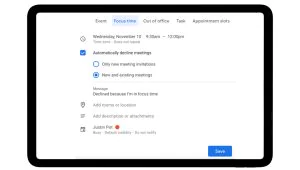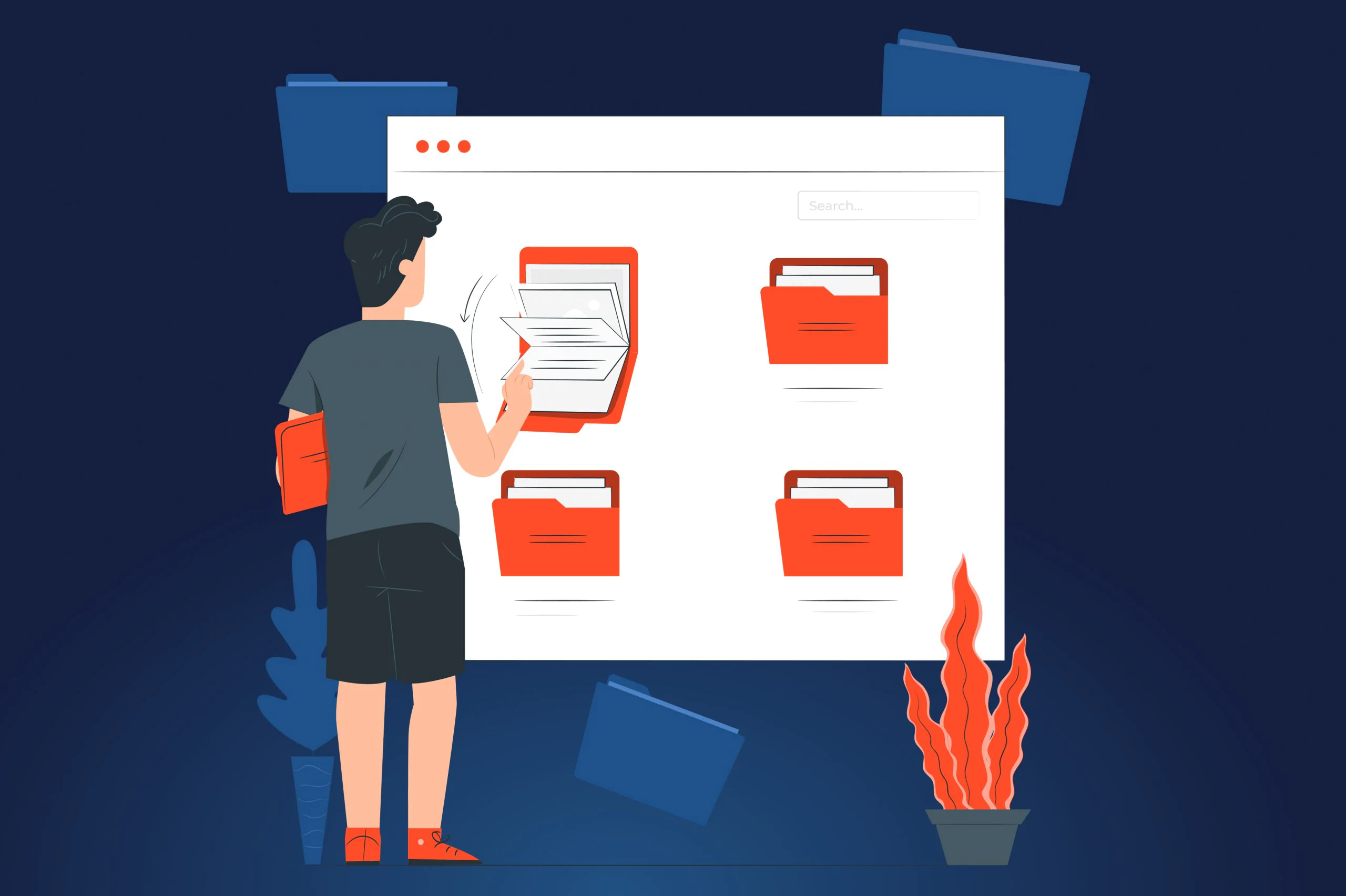The sudden shift to remote work due to Covid-19 pandemic has challenged a traditional way of managing Agile teams. Normally, Agile teams are capable of adapting to disruptive and fast-changing environments. However, with the spread of coronavirus, co-located workers were no longer able to have frequent in-person communication that helped them resolve problems and build rapport with each other in the past.
While we at JatApp know from our 6-year experience in software development that Agile teams that have functioned remotely from day one can remain productive despite the pandemic, co-located employees may struggle to adapt to new working conditions, showing low efficiency and morale. In this article, we will share our best practices to ensure productive work of Agile teams while working in a remote mode. But before we jump to any discussions, let’s briefly define what an Agile team is.
What is an Agile team?
An Agile team refers to a small cross-functional group of employees fully dedicated to implement a project with fewer iterations and in less time. Agile team members are usually co-located and have all necessary resources to deliver the end-product. Such teams are known for their high level of self-organization, continuous improvement, collaboration, and focus on end users’ needs.
Consequences of a sudden shift to remote working
During the Covid-19 pandemic, many Agile teams appeared to be unprepared for a sudden shift to remote work. The McKinsey & Company report shows that 84% of remote workers say that job-related issues may remain unresolved for a few days or more. 80% believe that they need more frequent communications to support relationships with team members. 43% agree that face-to-face interaction is the key to deeper relationships with the team.
The findings from the survey on remote team members
Without frequent interactions during water cooler chats and in-person team meetings, it can be difficult to support team spirit, build relationships, onboard new members, or even come up with new ideas. The good news is that many issues that make remote Agile teams less efficient can be easily resolved. Let’s discuss what practices you can use to make sure that your teams remain productive, despite any challenges that might come up with remote work.
Best practices to keep your remote Agile team productive
Agile team members who’ve just started to work remotely may need to reconsider their traditional work processes and approaches. For your remote team to remain efficient, you need to prioritize virtual meetings, document team discussions, take advantage of new technologies, and cultivate team morale.
Prioritizing virtual meetings
Regular online meetings assist in bringing structure and control in the remote workday. The duration of virtual calls and group meetings do not typically exceed 60 minutes, during which team members make updates on their work statuses, talk about plans for next week, or discuss any work-related issues. Leaving camera and microphone on can compensate the lack of face-to-face communication and lead to more personal connections between members.
Virtual Zoom call of a remote Agile team
JatApp Agile teams prioritize daily virtual communication over weekly sessions. In such a way, our remote teams can easily check on statuses from the previous day, bring up any unexpected obstacles, and create plans for today. Our team members not only submit their updates once a day, but discuss all issues throughout the day as well.
Teammates are also encouraged to have one-on-one chat sessions with each other. They take advantage of this opportunity to share knowledge in a less formal way and build rapport, which is particularly important for newly employed workers.
Documenting team discussions
The major problem of remote Agile teams is that they tend to repeat all work approaches and processes that were once established in the office. However, what worked well in the co-located environment doesn’t necessarily bring any positive results in the remote settings. It’s all about adapting to new conditions rather than sticking to pre-pandemic rules.
During physical office meetings there’s no need to make notes about everything in detail. For example, the 15-minute daily huddle can ensure that everyone is aligned and informed. All members are present in the room to make decisions, so there’s no need to document any information.
When working remotely, there is always a chance that someone will not attend the meeting, mishear some information during the call, or simply forget to share the work update. For instance, developers can wait for days to get an answer from a project manager who was simply distracted and forgot to reply. This situation is unlikely to happen during face-to-face communication.
Unfortunately, such scenarios are not uncommon for remote teams, which is why it’s vital to document project updates so that teammates could access them when needed. Employees may submit their records to a shared online workspace after a meeting. They can also use a bot that automatically transcribes discussions from the calls. The tool not only provides team members with a written version of their discussion, but also enables them to highlight and edit its most important sections, so that those who haven’t attended the event could check them later and quickly go through the main takeaways.
Automatic transcription bot by Otter.ai
Team members may come up with different approaches to taking notes. At JatApp, for example, teams use Google Docs and Sheets to leave comments in the documents, so that others can refer to them in case any ambiguities arise related to the job to be done or progress made. If a team member was absent during the meeting, they can schedule a one-on-one meeting to keep up with new project updates. Otherwise, a teammate would simply attend the next meeting to close any gaps in their knowledge.
Google Docs comment feature
Taking advantage of virtual tools
Today, you can find a great deal of virtual tools that facilitate communication in remote teams. Such tools as virtual whiteboards for visualizing ideas and sharing project-related sketches are especially helpful. The use of project management tools can also aid in overcoming physical distance between team members, allowing users to plan work, assign tasks, track progress, and report. Let’s see some specific examples of virtual tools used at JatApp to ensure seamless collaboration of its Agile teams.
Our teams have daily video meetings via Google Meet to ensure that everyone is on the same page in terms of the project. We use Slack for instant messaging if any important issues arise during the day. Slack refers to a work-oriented platform that has many integrations with third-party tools, like Jira, Google Docs, and Google Calendar, all of which, by the way, are actively used by our teams as well. All these tools make remote communication seamless and trouble-free.
Slack functionality
Google Calendar allows teams to remain transparent about their schedule. Teammates can see when everyone is free to join a meeting or check what tasks their colleagues are currently working on.
JatApp example of Google Calendar use
While it’s easy to say when a coworker is busy in the office, it can be quite problematic to check whether a remote team member is available. Our teams use Google Calendar to specify the time when they cannot chat and need time to concentrate on a single task.
Google Calendar focus time feature
At JatApp, remote teams use Figma, an Agile team collaboration tool, when they need to visualize their project processes. For example, the tool allows our remote UI designers to simultaneously work on the same project, so there’s no need to send edits back and forth. Team members can leave their comments for feedback, which streamlines the iteration process.
JatApp example of Figma use
Miro is another important visualization tool that enables JatApp teams to brainstorm ideas together, as if they were in the same office. Teammates can work on the same canvas to make diagramming and visual mapping, which helps to explain complex processes and coordinate tasks.
Mapping and diagramming with Miro
JatApp teams also use Jira to manage their projects. Team members create new tasks and assign them to their colleagues, view task statuses, track the project progress, set deadlines, and estimate the dates of delivery. Jira ensures transparency in project management, which is particularly important when working with remote teams. Each employee can get information about any task without the need to spend much time reaching out to colleagues to get an update.
Jira functionality
Cultivating team morale
Many Agile team building activities, like after-work events or casual coffee breaks, have become impossible in a remote work setting. These days, team members should put an extra effort into being tactful and polite, so that everyone feels as comfortable as during in-person communication. At JatApp, for example, remote teammates are trying to perceive every intent from their coworkers in the most positive way. Such a collaborative mindset helps to avoid misunderstandings, which are quite common in digital communication. If a member finds a certain comment inappropriate, they can directly ask the colleague, who made it, what they meant.
JatApp also conducts regular anonymous surveys to make sure that everyone feels safe to speak up freely about their concerns. The surveys help to find out such things as whether remote teammates are feeling overloaded, how motivated they are, or how well job-related processes are working. The survey results may be used either for implementing new team strategies or for boosting morale of a single employee during a personal one-on-one meeting.
At JatApp we also believe that the more employees know about each other, the better they are cooperating together in teams. For instance, each new member of the JatApp team makes a brief post in a common Slack channel to introduce themselves professionally and as a person (tell about their interests, hobbies, write some funny facts, and so on), which helps to break the ice and build up relationships with other colleagues. All workers also feel free to post job-related memes in the work channel, which helps to keep spirits up and connect with each other.
JatApp common Slack channel for memes
Bottom line
The ongoing pandemic has forced businesses to shift away from traditional office work. Many Agile teams, which were previously co-located, are now struggling to adapt to remote work settings. Most companies are unlikely to fully come back to the pre-pandemic work arrangements anytime soon. This means that they have to find new ways to increase team productivity in the long run.
In this article, we discussed the most effective approaches the JatApp team uses to improve efficiency and morale of remote Agile teams. You may use all of them or pick only a few solutions, but in any case it’s always good to remember that your team practices don’t have to be set in stone. In fact, you can evolve your Agile team processes until it works for your business and then alter them again if there’s still room for improvement. After all, it’s all about being agile in this fast-paced world.