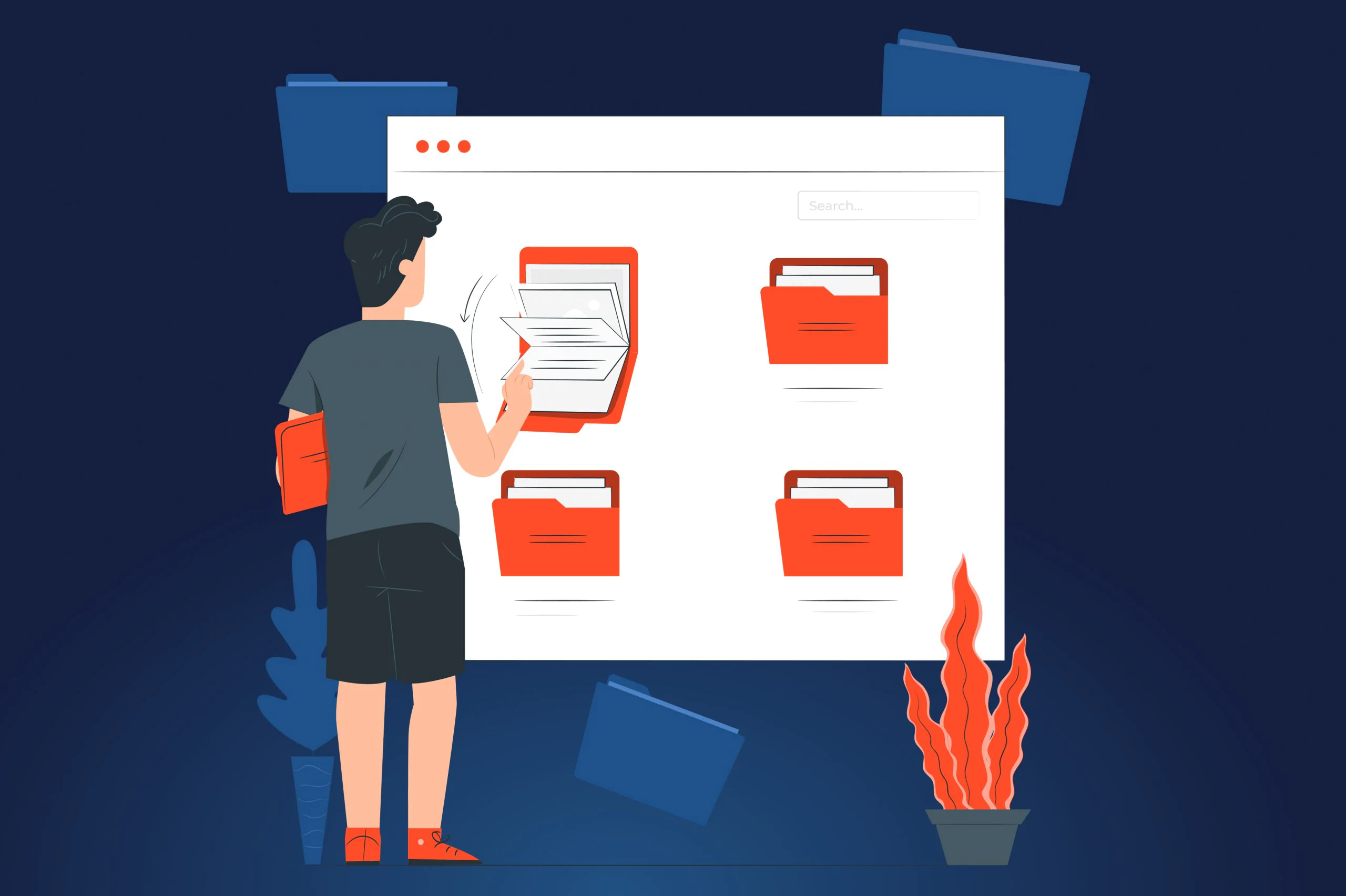Software as a service (SaaS) scales better compared to a traditional application, allows for recurring revenues, and improves user experience – sounds very tempting for any entrepreneur. Today, there’s hardly any industry left without a successful SaaS story. A wide range of companies in the sectors like real estate, finance, healthcare, education, human resource management, to name a few, have been shifting to SaaS.
At the same time, businesses should realize that SaaS migration is not only about changing the infrastructure and placing a monthly price tag on a product. Companies willing to migrate to this model will have to transform all their business processes and operations. But don’t worry, the JatApp team is going to show you how to migrate to SaaS with a laid-back vibe.
But before we start, let’s discuss how such a successful company, like Adobe Photoshop, migrated to SaaS and gained multiple benefits because of this change.
What are the benefits of SaaS migration? (Adobe story of success)
When Adobe, a company famous for its graphics and photo editing solution, decided to switch to SaaS in 2012, it was already a profitable software company with millions of subscribers. The company believed that migrating to SaaS would help to increase their client base and gain a competitive advantage. And they turned out to be right. In 2017, Statista forecasted that Adobe would reach 20 million subscribers by 2024. The company managed to outperform that prediction and attracted 26 million subscribers by the end of 2021.
If at this moment you’re still not getting why companies like Adobe choose SaaS, let’s have a look at the advantages that this model brings to the table.
- Recurring revenue
With the SaaS model, customers are less likely to say farewell after paying a one-time fee. Adobe users pay on a monthly basis for accessing the product, which makes it less challenging for the company to forecast revenues. There’s no more need to think about ways to attract new clients all the time, so they don’t stress out about their bottom line. The moral of the story is that if your product is of high quality, customers will not only come back month after month, but also tell their friends about it.
- Lower costs
When building a traditional application, you should make sure it will support multiple devices and operating systems. On top of that, you need to offer support services to your clients for their local device problems.
It’s a completely different story with the SaaS business model, though. All you need to do is to guarantee support of different web browsers, which is far less challenging. Plus, you don’t have to handle local device issues, too. The reduction in cost is listed as one of the main drivers of SaaS migration.
SaaS migration drivers within organizations in the U.S. as of 2019
- Updates and new functionalities
When you have on-premise software, adding new functionality can become a real quest. More than a decade ago, users had to install Adobe Photoshop each and every time a new version with cool features came out. Thanks to SaaS, users can enjoy brand-new features right away by simply updating their app.
- Improved user experience
Think back to the days when you spent time installing software on your computer and then figuring out how to use it. It was both inconvenient and time-consuming. Compact discs with Adobe Photoshop feel like a blast from the past, as today users can simply log in and start using the product right away, supported by simple onboarding.
What’s more, Adobe Photoshop, like many other SaaS companies, offers free trials, which eliminates the risk for the user. If you allow your prospects to try out your product before signing up for paid subscriptions, you can expect that more people will be interested in your offering. And once they realize how great your solution is, they are more likely to commit to long-term paid plans.
What are the main phases to cloud migration?
SaaS migration is a multi-step sequential process that always starts with a thorough planning. Let’s take a peek at six main stages of cloud migration.
Planning
At the first stage, business analysts and software engineers settle down on business and functional requirements, as well as discuss tools needed to perform the job. One of their main tasks is to choose the right migration model and foresee costs, potential challenges, and benefits. Company founders and business analysts examine the industry requirements, while software developers take a look at the existing application architecture and identify integration needs.
Designing architecture
The next step is to examine whether your existing architecture is appropriate for the SaaS model. For this reason, developers explore every element of the application. If these elements can’t operate independently, they need to commit to architecture and database redesign. When designing app architecture, your team should take into consideration the following things:
- Database isolation
- Individual components
- Technology stack
- Security
- Frameworks
- Third-party integrations
- Service Level Agreement
Making changes to the codebase
Then, the development team will have to change the codebase to fit in a cloud-based environment. If your code isn’t suitable for the cloud model, rewriting the entire code is your only option. If the code supports the new delivery model, your developers will simply write on the existing code to streamline the functionality.
At this phase, engineers will perform code scrubbing for improving your code, combine code versions into a single code, and shift the source code to a new system. Afterwards, the team will implement SaaS functionalities in the codebase, rewrite the code to allow for integrations, and ensure SaaS administration.
Testing
Never underestimate the importance of testing your code before SaaS migration. The following stage helps to remove all system bugs, ensuring a seamless SaaS transition. Quality assurance testing will usually include:
- Functional testing (user experience testing, business-specific functions, accessibility)
- Non-functional testing (load testing, performance testing, deployment testing, penetration testing, and compatibility testing).
Deployment
At this stage, you need to opt for a deployment model that is perfectly aligned with your business requirements. These models can be either a single-tenant or multi-tenant architecture. Plus, developers will need to consider the server load to make sure SaaS application performance is optimized. Last but not least, implement a load balancer to handle the responses and requests. This will allow for consistent interaction between users in a shared system.
Keeping track of metrics
Monitoring the performance and progress metrics is of vital importance. This enables you to check for performance differences, migration status, and your revenue. Also, keep an eye on the service and system performance during peak hours to spot the differences in outcomes. Additionally, you should pay attention to the component load to make sure your system meets users’ demands. This way, you’ll be able to identify problems early on and streamline your data.
Key metrics to track:
- Memory usage
- Central processing unit (CPU) usage percentage
- Load balancing
- Network latency
- Error rates
- Latency
- Throughputs
- Application availability
How your business will be transformed after moving to SaaS
Before moving to the cloud, companies should foresee the consequences of this decision and set right expectations to avoid unpleasant surprises. The transition to SaaS will affect your entire company, including your business processes, operations, staff members, and change management.
- Business processes. If you’re migrating to the SaaS model, you’ll need to re-adjust your business processes in order to take advantage of the industry best practices.
- Operations. Companies would need to reconsider how to implement each operation such as customer support, internal employees, finance and accounting, and information technology. Notably, some business operations may no longer require internal support with the SaaS model.
- Staff members. Teams would need to think about how to support the SaaS products. As an example, they may need to complete special training to embrace personalization, flexibility, and analytics that come with SaaS apps.
- Change management. It’s paramount that you predict the impact of the SaaS move on the organizational culture. SaaS solutions are associated with change – change to personnel’s expectations, perspectives, and skillset.
How to prepare yourself for shifting to SaaS
To make SaaS adoption as painless as possible, you need to make preparations well in advance. Here are some strategies we recommend you to take to ensure stakeholders’ support.
Get internal stakeholders involved
As you can see, the shift to SaaS will impact the entire organization, from marketing and finance to product development and customer service. This means that business owners should get internal stakeholders on board to prepare for such transformation.
But as we know, we, humans, are naturally resistant to change, even if it’s for the best. Therefore, owners have to make sure that employees are aware of the short-term and long-term consequences for the business. This will make people more certain about their future, less afraid of changes, and supportive of the new vision.
Earn trust of external stakeholders
Migration to SaaS means a significant revenue reallocation. More specifically, businesses choosing the SaaS model may face decreased one-off sales peaks before quarterly earnings calls. However, this revenue may simply spread over the client’s lifetime, which is a significantly longer period.
Business owners should educate their external stakeholders about the specifics of the model, so they wouldn’t scream out in horror when revenues start to look different. To make the transition to the SaaS model less aching, the finance team should provide stakeholders with forecast models of what the company would look like after this change.
Makes changes to your sales compensation structure
When choosing the subscription model, you may face some resistance from your sales teams, and here’s why. Sales managers got used to getting their commissions for one-time deals. Thus, they may blame the SaaS model, which spreads out the revenue over a long period, for not being able to attain their on-target earnings.
To make peace with your salespeople, you need to reconsider their sales incentives programs by taking into account the subscription model. The effective compensation plan should concentrate on increasing annual and monthly recurring revenues based on chosen key performance indicators.
It’s always a good idea to talk to each representative individually, as well as hold a group discussion. Let your sales teams voice their concerns and make sure to include their perspectives into the new SaaS migration strategy. Once you revise the sales compensation structure, allow your team members to study it carefully.
Let JatApp help you on your way to SaaS
Today, there are many reasons why you should consider the SaaS model. The advantages we’ve mentioned in this post aren’t just for business owners –– your clients will snatch their piece of cake, too. However, switching to SaaS can be a really tough task, to which you’d better be prepared.
The JatApp team is ready to help you out not only by sharing some tips and tricks in our blog posts, but also by guiding you through the SaaS migration process. During the last seven years, we’ve gained a huge experience in building SaaS solutions. When one of our SaaS clients, Cunio, was asked what was so impressive about our company, he responded, as follows:
“The structured way of work and being patient in moments when we were not 100% clear about our requirements. There was always a solution.”
By the way, JatApp was included in the list of the best software development companies in Ukraine according to Clutch.
Still shying away from SaaS? Contact the JatApp team to make a SaaS migration plan and transform your business stress-free.