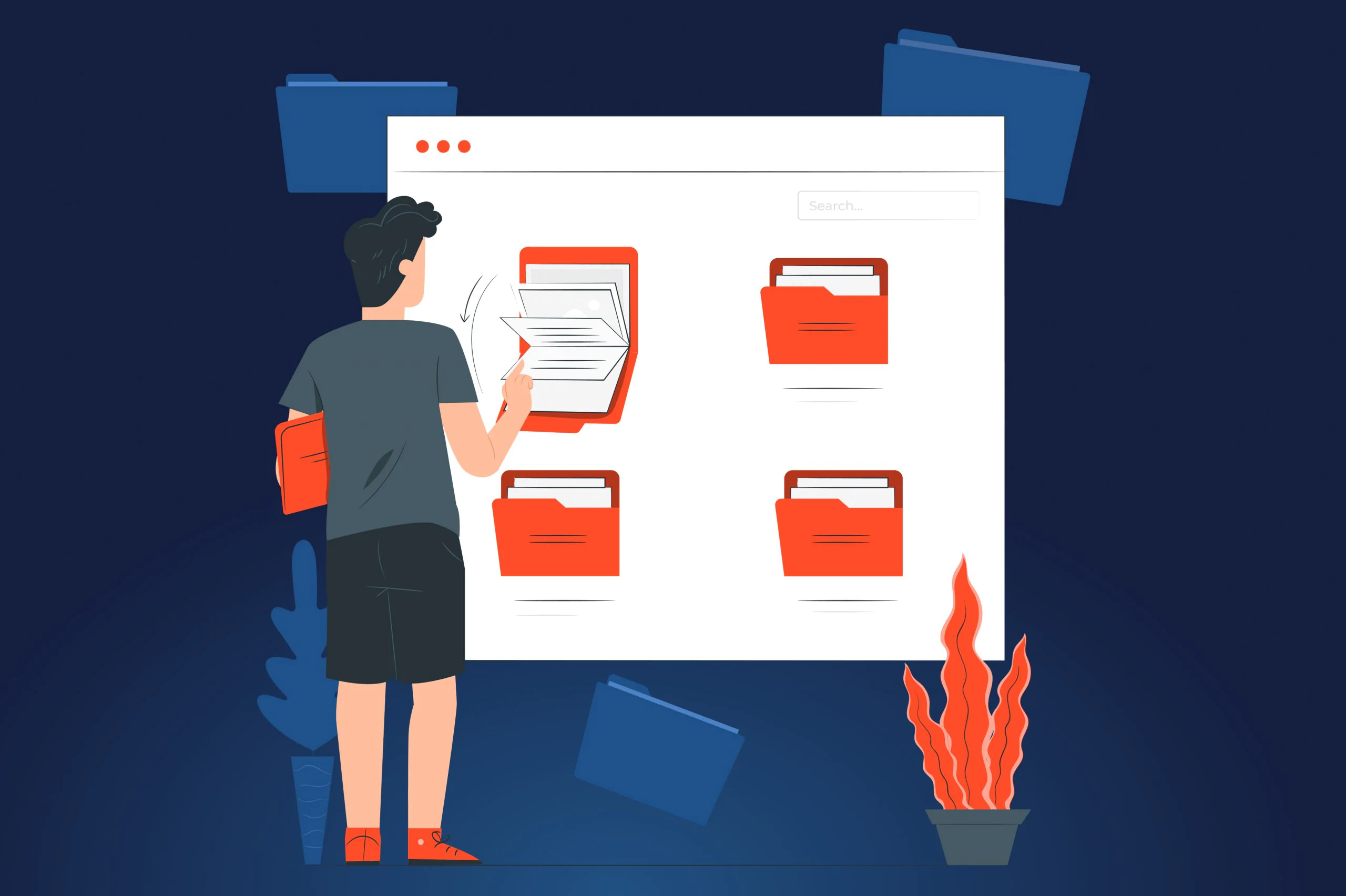When you hear that a business analysis/discovery stage should precede the development of your software product, you might feel a bit skeptical. This advice sounds like a flight attendant’s request to keep illuminators open when the plane lands or takes off. “Nothing bad will happen if I don’t do this” — such a thought is likely to pop up in your head.
In fact, you must follow both recommendations. If you keep illuminators open in an airplane, you’ll be able to see a safe way out after an emergency landing. As for business analysis, it will help you determine the requirements for your software product with a razor-sharp precision. According to BCG, 70% of digital transformation projects fall short of clear requirements and fail as a result.
Let’s leave the flight safety guidelines to flag carriers, and focus on the power of business analysis in software development. We’ll tell you how business analysis helped us design a user-friendly building energy management system (BEMS).
How to simplify an app’s user interface without compromising complex user flows
According to the International Energy Association, the buildings and construction industry combined consume 30% of total global energy and comprise 27% of total energy sector emissions. Our client, a startup from Germany, aimed to create a product that could reduce planet-cooking emissions and optimize energy consumption in buildings.
The company developed a concept for an AI-powered solution that automates the process of energy management. They wanted to leverage real-time data on power usage by integrating with HVAC devices.
The plan was to offer the building energy management system to residential and commercial real estate businesses and their users including facility managers, service providers, and ordinary homeowners.
To accommodate a variety of users and their needs, the system had complex processes and user flows. It was painfully hefty to bring it to life. The BEMS app was complicated to use at every stage of the user journey:
Complex onboarding process
To use BEMS, a building owner must submit information about the building’s energy consumption and engineering characteristics. Then, HVAC engineers need to assess the building and report their findings to the product’s AI. The AI uses this information to calculate the most optimal solution and key performance indicators (KPIs).
The main problem was that HVAC engineers don’t have direct access to the building management system, so they couldn’t fully understand how it works. HVAC engineers have to submit the assessment results to the system’s AI without knowing how to navigate through the application.
Instead, they get an email notification with a link leading to a one-time available fill-in form. Engineers should submit the information to this form to finish a building’s onboarding.
Confusing energy usage data submission
Buildings are maintained by several service providers, including HVAC engineers, utility technicians, and others. Although they don’t use Building Energy Management Systems (BEMS) regularly, they still need to submit energy usage data to the application. However, because of their limited experience with operating the BEMS, there is a high likelihood of errors and misreporting of power usage data.
To address this issue, the product should restrict access only to relevant features and fill-in forms for a particular service provider. For instance, a heating engineer should not be able to access functions or fill-in forms related to a building’s ventilation control. The main challenge here is that service providers can sometimes confuse fill-in forms and submit power usage data to the wrong source, which can cause errors.
Power usage analytics is too complex for non-technical users
The BEMS system is expected to produce routine reports, but the biggest hurdle was in making the data accessible and easy to understand. The power use analytics includes multiple types of data that are difficult to read for non-technical users.
That is why presentation of different data types in an understandable manner was the main challenge in respect to the application’s reports. The users need to be able to customize, share in various formats, and present these reports to stakeholders.
Overwhelming amount of real time data on the screen
Users want to know how the AI is optimizing energy usage and how well the building facilities are performing. But, because the system operates with multiple data sources, showing real-time data on the screen without overwhelming users with too much information was another hurdle for our team to overcome.
Various user groups have different priorities in viewing real-time information, which means that data visualization should be maximally personalized. At the same time, a user still needs to see the bird-eye view of all processes running within the system.
The product owners didn’t want to sacrifice any of these complex user flows to make the app look simple. If they did, it wouldn’t be able to meet its purpose. With that problem on the table, the client turned to JatApp.
How business analysis can guide you through the maze of complex app functionality
The case of our client’s building energy management system app paints a good picture of how business analysis can help to make a complex solution user-friendly without excluding any features. Let’s pay attention to the most prominent business analysis approaches and techniques that came in handy during this project.
Software requirements specification to set the direction for the whole project
Collecting business and technical requirements is the primary step of business analysis as it enables the entire team to understand what the purpose of the project is and what problem the product is expected to solve. If you don’t gather business and technical requirements, your team won’t know where to start.
Speaking about our case, the client had a vision of how their product should work, but they didn’t know how to approach its design in the most user-friendly way and how to start resolving this problem.
To use the application, you have to provide information about how much energy you use at different times. But there’s a catch: the forms for technical data and regular utility meter data look alike, so it’s easy for someone to mix them up and send the wrong info to the wrong form. Also, different service providers may work with various buildings under the same company. So, it was super important to ensure that the user flows were separate from each other when needed.
It was that complicated
We couldn’t get into the nitty-gritty of each stage in the general user flow without a comprehensive software requirements specification.
Example of software requirements specification
“To understand where to start, we had to collect all the client’s requirements and expectations and then create an in-depth software requirements specification to have a good understanding of where we should head for.” — said our business analyst Kostyantyn.
As soon as the software requirements specification was ready, our team figured out how to isolate fill-in forms and other features for different service providers.
The JatApp team proposed adding a permission management feature to the app. This function allows a facility manager to restrict access to the features and fill-in forms that a particular service provider doesn’t need for data submission. This way service providers can only see the relevant fill-in forms required for their job, avoiding any potential mix-ups with the data in the system.
Permissions management in the BEMS app
Mapping user journeys to solve the onboarding problem
Drawing a detailed user journey map is another linchpin of business analysis. With a user journey map, you can observe what actions your users need to take and what barriers they’re likely to face to get a desired result with your application. When you know what prevents users from getting their jobs done, you can cut off or rework problematic steps within every user flow.
Example of user journey map template
For our client’s project, we needed to figure out how to get BEMS users started. To use the product, users have to give tech info about their buildings first, which can be a bit of a chicken and egg situation.
Since HVAC engineers are an external party that won’t use the product on a regular basis, our business analyst and the UI/UX designer had to come up with a way to collect data to “onboard the building” to the app. Our team created a map of all user journeys within the application to see the full picture and find what steps are irrelevant for HVAC engineers.
It became apparent that HVAC engineers just need a fill-in form to submit the data, so no other features should distract them at the onboarding stage. Because HVAC engineers don’t need to see the entire app but just the fill-in form, our team found that sending them an email with a link to a relatable form is the simplest and fastest way to get their information.
Forms management
“Sometimes, you need to do a serious business analysis and map out all user journeys to realize that the best option lies on the surface” — said Kostyantyn.
Analyzing user personas to personalize data dashboards
Even though detailed specifications can help you to come up with a bunch of killer features, harmonious design, and a valid tech stack, to make your product as personalized as possible, you should walk in the shoes of your ideal customer. To align your product with problems, pains, and expectations of your target audience, you have to analyze the user personas — psychological and behavioral profiles of your average users.
Example of user persona analysis
The results of user persona analysis can inform you about what design decisions you should make to ensure that your app truly meets its purpose in the eyes of your customers. Let’s see how user persona analysis worked in our case study.
Power consumption of every building depends on a multitude of factors and varies from building to building, which is why personalized approach to energy management is the core principle of the entire system. The product owners wanted to ensure the product is personalized on all levels, including user experience. While the AI takes care of energy management decisions, users need to view the performance reports in a way that works best for them.
To understand what aspects of the performance reports users may want to have personalized, the JatApp team analyzed the app’s user personas. Our business analyst and the UI/UX designer did it in four steps:
- Identified the roles within the whole system
- Described these roles
- Defined their main goals
- Determined the barriers to achieving those goals.
Thanks to a profound analysis of user personas our team came up with several solutions that enhanced the user experience: the ability to upload a company’s logo and select what performance parameters and for what period to report, what types of charts to display, the ability to download reports as PDF files, and many others.
Report customization
Report data visualization
Brainstorming and prototyping to improve product usability
It’s natural that you may get stuck at some point of your product ideation. If you find yourself stuck, you need to brainstorm. Write down every idea that occurs to you. Crazy ones too: by putting down everything you think of, you’ll find a solution sooner or later.
Sometimes, your ideas may need to be tested out on a clickable screen of your app instead of just writing them down. That’s when business analysts and UI/UX designers come in and create prototypes — clickable screens that simulate a user flow or a feature that needs to be validated. Prototyping allows you to try out a feature without actually developing it, which saves your time and money.
Example of UX prototype
When we were working on the UI/UX design for the dashboard in our client’s building energy management app, brainstorming and prototyping were really helpful. In addition to standard reports, users also need to see how the system is performing in real-time, so the client wanted an interactive dashboard. Since the system involves various types of data, it was tricky to figure out the best way to display the performance data on the dashboard.
Here’s what Kostyantyn said about this stage of the business analysis:
“Simplification was the main aim of the product discovery, but dealing with dashboards was the most difficult part. While the rest of app’s UI/UX designs involved short and easy user journeys, making dashboard understandable and simple required inclusion of all the data, so users can easily see what’s going on within the system and zoom in any of the widgets if they need to”.
The JatApp team engaged in a brainstorming session to generate different ideas and prototype them. After multiple brainstorming sessions and prototypes, our team enhanced the usability of the dashboard panel by introducing resizable widgets, drag-and-drop functionality, and filters. These features helped us achieve the highest level of convenience and customization for real-time data visualization.
The BEMS dashboard
The BEMS widgets
Leverage the power of business analysis with JatApp
Without any sugarcoating, the project we worked on was far from easy.
“Deciding what users need to see and what they don’t need was the biggest challenge during this project. If we hadn’t analyzed business goals so deeply and written software requirements specification, this task would have been next to impossible” — concludes the JatApp’s business analyst.
Had our team skipped the business analysis stage, their project would have failed.
If you don’t want to end up with a failed software development project, talk to JatApp. We can make sure you get a solution that fully meets your business goals.
So reach out to us and let’s discuss your product. And don’t forget to open the illuminator when a plane lands or takes off.