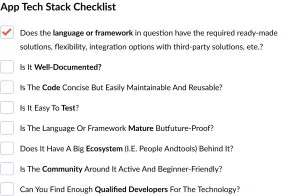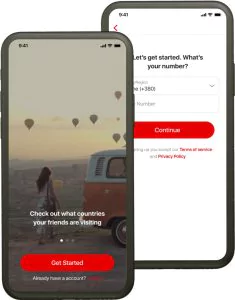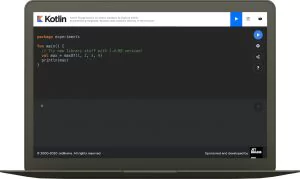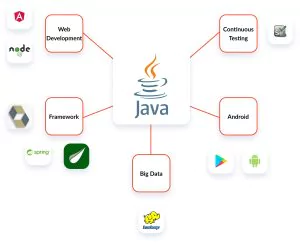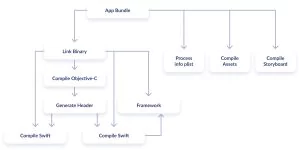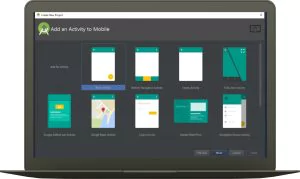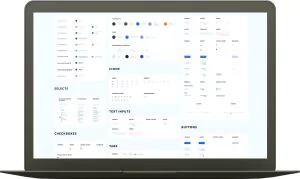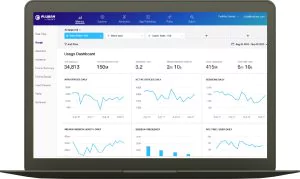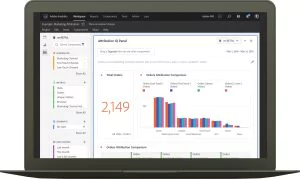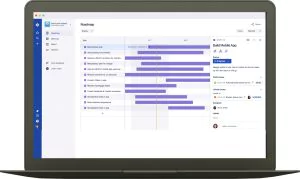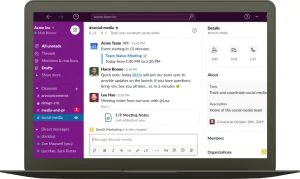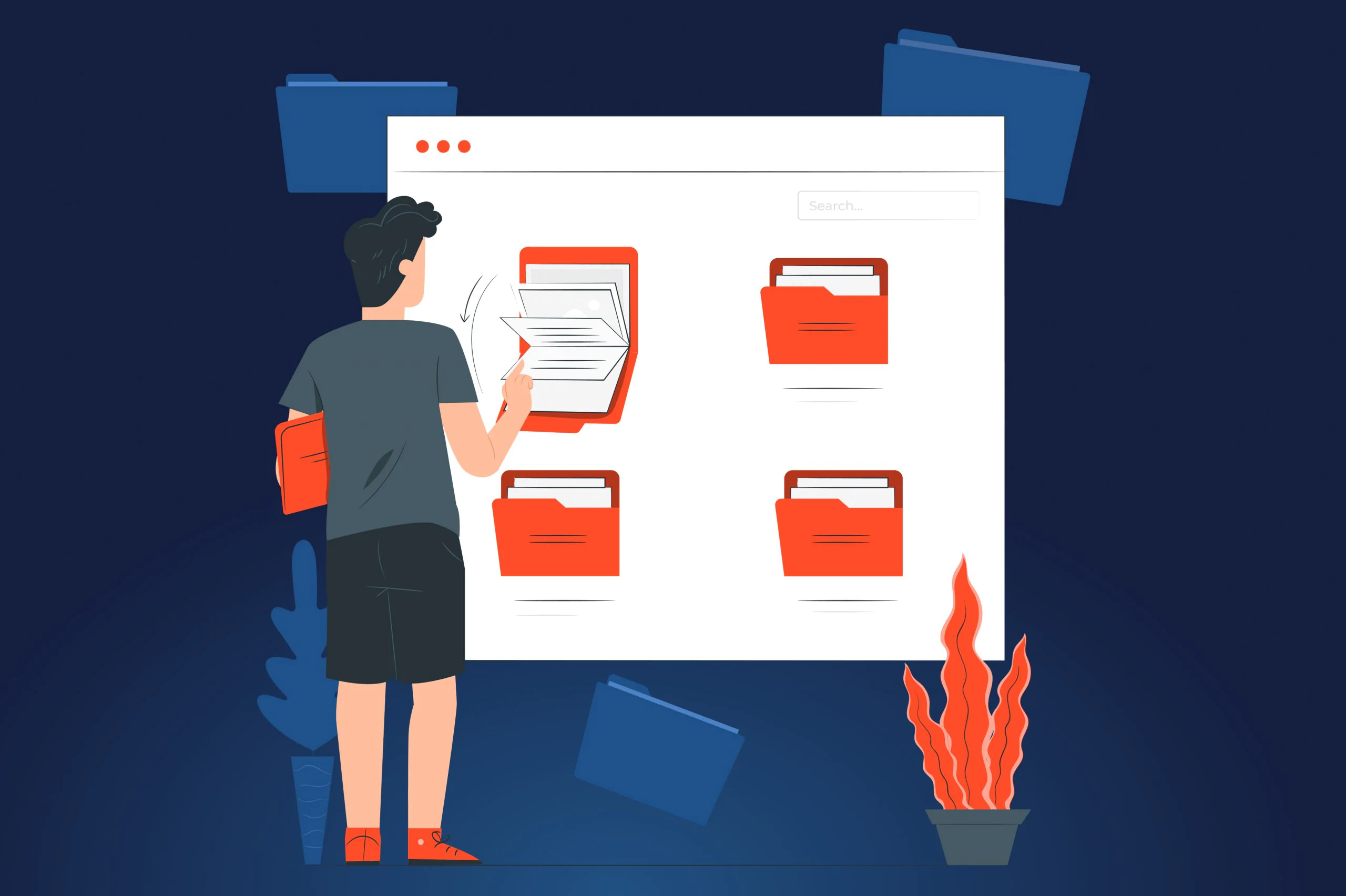Mobile app development is like playing with a Lego construction set. You have pieces of different shapes and sizes, and you can build basically anything. Nevertheless, a choice of building blocks directly impacts what you get as the end-result: a Lego Colosseum or just a strange object made of plastic.
So, if you don’t want your project to step on a Lego piece with a bare foot, you need to know what “building blocks” for mobile app development exist. Otherwise, you may end up with a mobile product that doesn’t meet your business goals and requires a number of major revisions.
That’s why the JatApp team will introduce you to technology stack for mobile app development, so you’ll be able to decide what technologies you need for building a mobile app that is valued by your target audience.
Basic technologies you need
Before we start discussing tools and technologies for mobile app development, you need to remember that different technologies have a different compatibility with each other, so make sure that all tools work well together. For starters, you need to decide what platform to use: native or cross-platform. Also, there are many factors to take into account —for your convenience, you may look at the checklist down below to get acquainted with them.
Programming languages
Programming languages are the most important development tools, as they actually define how the code of your app will be written. Here are the most prominent programming languages for mobile apps:
- Swift. It’s an open-source programming language for iOS operating system only. This programming language is actively growing in popularity and supported directly by Apple, so Swift will certainly lead the future of native iOS development to an even brighter one. Swift is famed for being safer and more scalable than its elder brother, Objective-C. Moreover, mobile development with Swift is quite fast because it provides real-time feedback to make development cycles shorter and error-free. The JatApp’s team used Swift for development of 2BeAdventerous, an app technology for travel enthusiasts. As a result, the client got a minimum viable product that works well enough to receive positive feedback from users.
- Objective-C. That’s the predecessor of Swift used for macOS development and native iOS applications. This language is plain to learn and it is often used for development of native iOS apps, but finding relatable tech talent for development and maintenance can be a problem, as the language isn’t that popular as Swift.
- Kotlin. This open-source programming language was introduced in 2010 and it is generally used for developing native Android applications. Developers love Kotlin for its simple syntax and maintainability. However, there are not that many Kotlin developers compared to Java specialists.
- Java. Even though Java is often called an “old hat”, it’s still a good programming language for Android app development. Java is universal and easy to learn. Consequently, you can find many Java professionals who are really “fluent” in this programming language.
- React Native. If we talk about cross-platform app development, React Native should be mentioned first of all. It’s not a programming language, but a framework that is used for both iOS and Android: you only need to write code once. On top of that, React Native is quite popular with web development, and many mobile units of your product would be easy to adjust to a product’s web version.
- Dart (Flutter). When you hear about Dart programming language, it’s highly possible that you hear about Flutter in the same sentence. Dart is a core foundation for Flutter, a cross-platform development kit supported by Google. This technology is easy to learn while Flutter apps show much better productivity than their counterparts written with other languages for cross platform development.
Mobile development environments
Developing a mobile app with a proper language is good, but you need to have a “space” where your team can do this. Additionally, assembling all units, testing, debugging, and such are much faster to manage within one platform. Let’s take a look at the commonly used platforms:
- Xcode. It is a platform for iOS native app development that is quite pleasant to use due to a convenient user interface. Highly recommended — all what we can say here.
Behind the scenes of Xcode
- Android Studio. It’s Xcode’s twin but for Android operating system. The platform involves numerous tools, but availability of various templates is perhaps the most attractive feature of Android Studio.
How Android Studio works
Source control system
With a source code control system (SCCS), you can track the history of changes made to the initial code. In such a way, your developers will avoid overwriting the code, merge separate units together, and resolve any code mismatches.
And there is no better SCCS than Git. This SCCS is conveniently fast and flexible for your development team, as they can adjust Git to their current tasks. Additionally, the code is stored in a distributed manner and saved in multiple storage locations at the same time.
User interface (UI) frameworks
User interface design is a separate domain of mobile app development, which is why it’s wise to have a relatable technology for this purpose to make your product stand out from the pale gray apps. There are UI frameworks for native and cross-platform development, around which you’ll surely find your favorite one:
- UIKit. This UI framework is for native iOS development and it presents a basic set of tools. Saying “nothing special” about this framework won’t have a negative meaning, though.
- SwiftUI. It is very similar to UIKit, but SwiftUI is aimed at later iOS devices that support iOS 13.0 and above. If you’re looking to target the latest iPhone or iPad devices, this UI framework will fit your project. By the way, SwiftUI is extremely compatible with UIKit to double your app design capabilities.
- Android UI. A pre-built UI framework that you can use to create basic user interfaces for native Android apps. If you have nothing better, this framework will do its job just fine.
- Jetpack Compose. A modern framework for native Android development. Jetpack Compose is simple to use, so the design process will be much faster with this framework.
Product analytics
Of course, developing a mobile app based on your perception of what users need can work out. Still, there’s no 100% guarantee. So, if you want to take the market by storm, you need to provide your development team with in-depth product analytics: what pain points customers have, what features are the most in-demand, what designs are more acceptable, and so on.
In the age when Big Data is the most reliable option for decision-making, you have no choice but to use product analytics to make your mobile project succeed. For that reason, we don’t recommend skipping the following list of product analytics tools for mobile app development:
- Apple App Analytics. This tool is used for native iOS apps and it involves a set of basic features such as usage data, sales reports, and AppStore analytics. Evidently, that’s not enough to run a full-scale data analysis. That is why we recommend combining this tool with some other solutions.
- Flurry. Yahoo decided to have its own take on app analytics and came up with a solution which offers a variety of analytics tools that can be used both for iOS and Android products. However, we need to warn you that the tool may share your data. They do this anonymously, but the data is still disclosed to a third party.
- Adobe Analytics. Adobe provides a good tool for understanding your target users and their individual segments. Apart from helping you to adjust your app to a specific group of people, this tool is also helpful for planning your marketing strategy for the app. Adobe Analytics works with iOS and Android.
- Firebase. Supported by Google, Firebase is one of the frequently used tools for product analytics. For instance, the use of Firebase Database for a plant recognition app, helped our development team to properly integrate a chat with botanics experts. As a result, JatApp delivered the application with a strong competitive advantage that makes the product differ from its market rivals.
Communication and project management tools
We’ve covered the technology stack for mobile apps. Nonetheless, we need to talk about communication and project management, since if they are left neglected, the development process will last forever with no viable result. There are two essential tools:
- Jira. Powered by Atlassian, this project management software is made for SCRUM-based projects, but any other approaches also fit in with this tool. Jira enables you to assign tasks, track their progress, and allocate responsibilities in an efficient manner, thereby making your project planning a foundation of productive work in the team.
- Slack. A well-known messenger software for teams and organizations. You can connect all team members and other project stakeholders to share project-related information and integrate other relatable tools like Jira or Google Docs. It’s possible to create multiple channels for different purposes and connect your company with your partners. Such a simple yet effective communication tool is JatApp’s magic wand that helps us keep in touch with clients throughout the whole project life cycle.
For example, when we worked on an autonomous powerbank rental platform, we had to build the mobile app within the tight deadline. To have all issues resolved on time, we used Slack to interact with the customer. We finally managed to deliver the product within the deadline, and a happy client left a positive review on:”We have all the participants of the project in Slack and it helps us to communicate quickly with any participant of the project.
Do you have people who can get all building blocks together?
Congratulations, you’ve learnt about mobile app development technology stack and perhaps already understand what technologies you need for your product. Still, operating the above mentioned technologies requires specific tech skills. That’s why you need to hire a team of mobile developers who have experience with a tech stack you’ve chosen.
JatApp is glad to offer you its mobile app development services. We have access to the best tech talent in the Eastern Europe who will develop you a mobile app of the top quality. Our team will also help you choose the best tech stack according to your project requirements. As our iOS team lead says: “We’re not just a team of developers who write the code. We are engineers who always look for the best technology to complete a given task”.
With that being said, you may leave us a note, and we’ll contact you shortly to discuss the terms of your mobile development project.